In this post, you will learn how to Install Downloader and sideload apps on FireStick. The instructions provided in this guide apply to all Fire TV OS devices, including FireStick 4K, 4K Max, FireStick Lite, Fire TVs, All-New FireStick 4K, All-New FireStick 4K Max, and more.

how to install downloader :
The Downloader app is officially available on the Amazon Store. You don’t have to sideload it onto your device. Here is how you can install the app:
1. Go to the Fire TV home screen. Use your remote to navigate to Find > Search on the menu bar in the middle of the screen.

2. Now, type in Downloader (without the quotes) using the onscreen keypad. You should see the app suggestions on the list as you begin typing. When you see Downloader, select and click it.

3. You should now see Downloader under the APPS & GAMES section. Go ahead and click it.

4. Click the ‘Get‘ or ‘Download‘ button to download and install the app. You should have the app in no more than a couple of minutes.
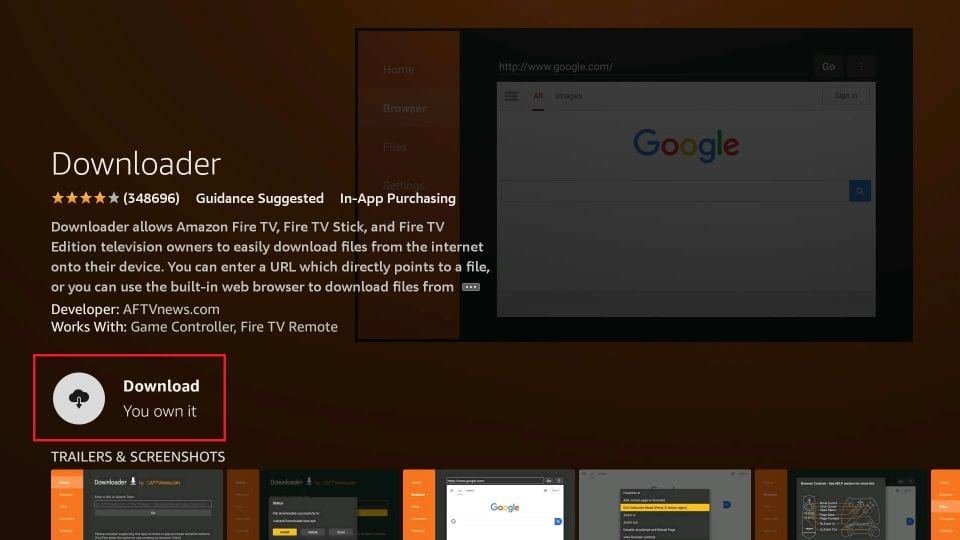
Once the app is installed, you can access it from the Your Apps & Channels section (more on it later).
How to Prepare FireStick to Use Downloader and Sideload Apps
FireStick has a security setting that prevents the installation of third-party apps. Therefore, you must first change this setting to enable sideloading. Please follow these steps:
1. Launch your FireStick home screen and navigate to the Settings icon.

2. Scroll down to the My Fire TV tile and click on it.
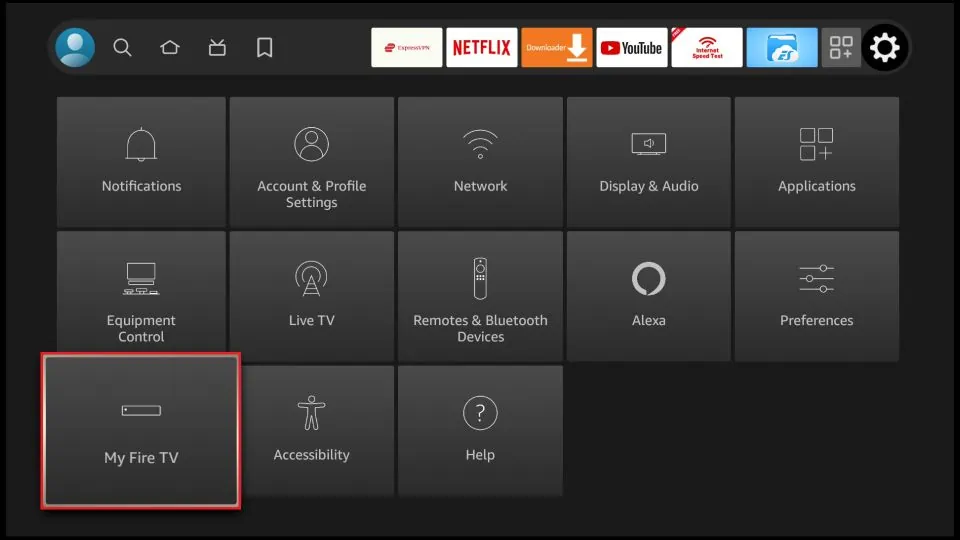
3. Click on Developer Options.

4. You will see one of the following two options depending on your FireStick device version:
- Option 1 – Install Unknown Apps: Click it and proceed to the next step to enable Downloader.
- Option 2 – Apps from Unknown Sources: Click this option and then click Turn On on the following prompt. Skip the next step.
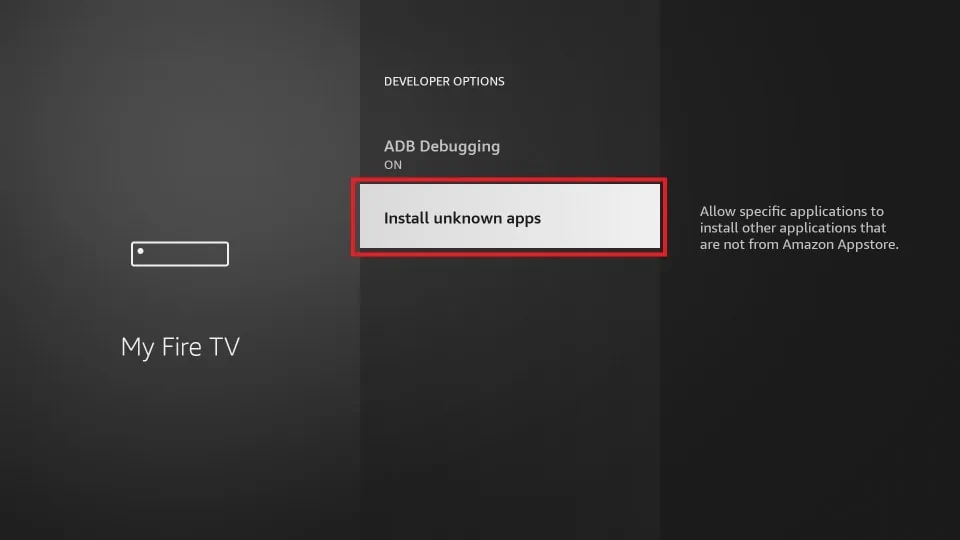
5. Navigate to Downloader and select it to turn it ON.
Note: This window will not appear if your device displays Option 2 in the previous step.
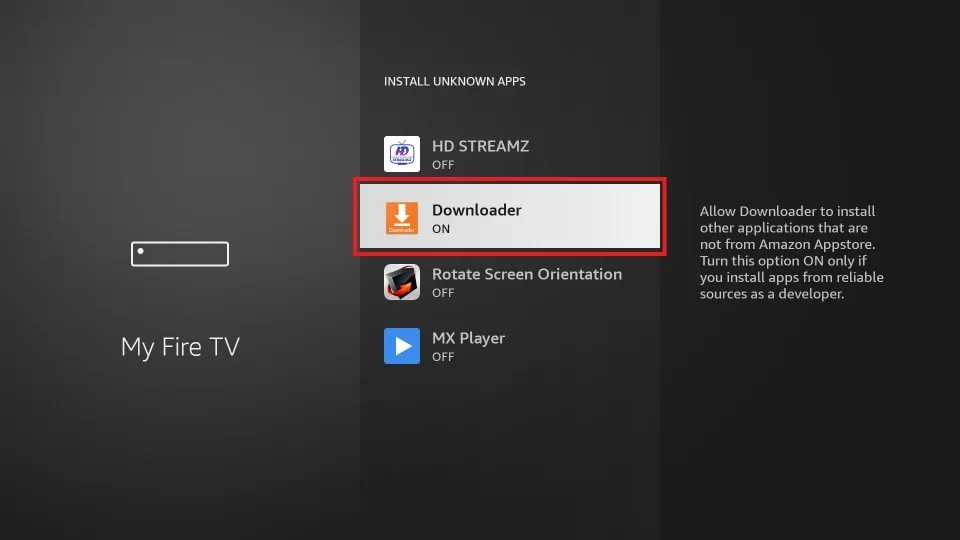
Your FireStick is now prepared to install various third-party apps using Downloader.
Visit the Best IPTV Provider of 2024,

Pingback: #1 how to download ibo player pro on firestick – FULL Guide
Pingback: how to INSTALL SMART IPTV on firestick - full guide